Installing jenkins in the Docker Container
Pulling jenkins Image#
docker pull jenkins/jenkins:ltsPresisting the Jenkins Storage#
jenkins volume create jenkinsvol1Creating Jenkins in Docker#
docker container run -d -p 8356:8080 -v jenkinsvol1:/var/jenkins_home --name jenkins-local jenkins/jenkins:lts
Administrator Password#
docker exec -itu root {containerName} passwd
Executing the docker Image#
docker exec -it jenkins-local /bin/bashRoot Mode#
su
Administartor Password#
cat /var/jenkins_home/secrets/initialAdminPassword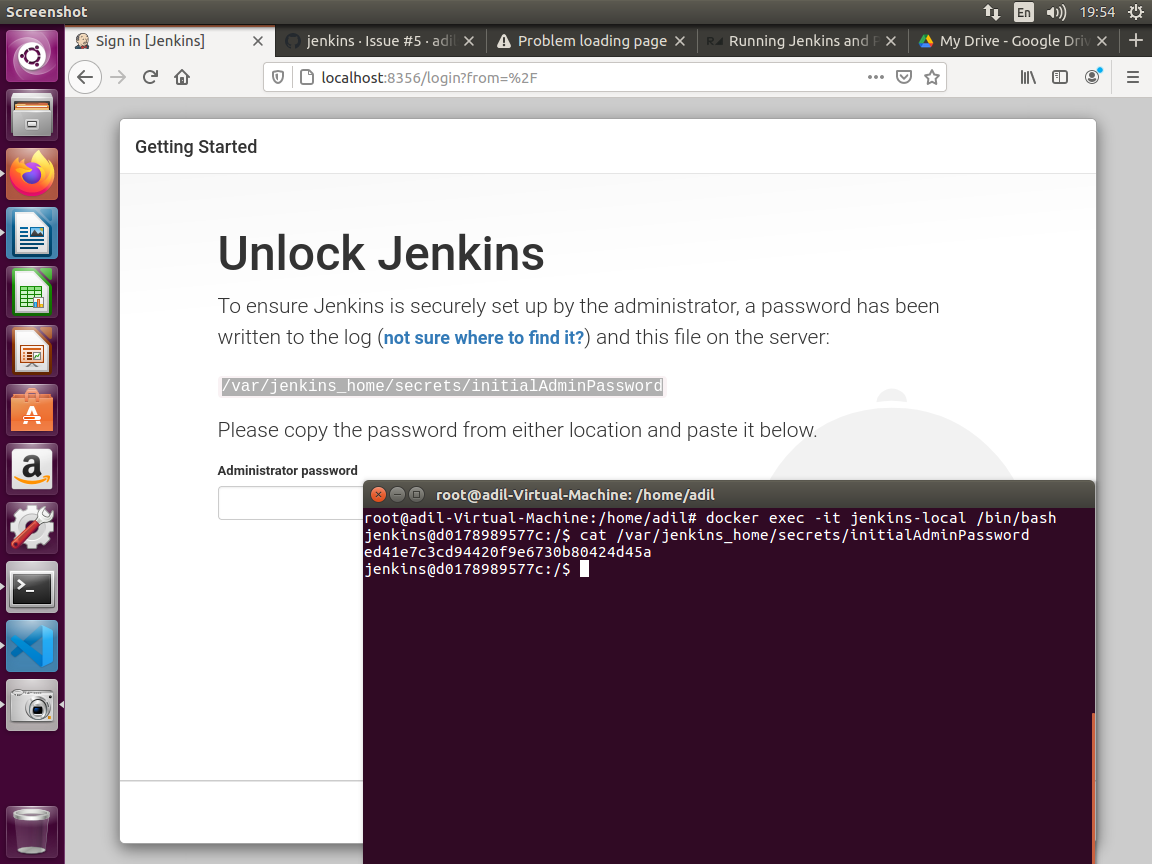
- Click on the Custom Plugin to Install Plugins.
- Create your Username
- Configure the Jenkins to the Default local Address
localhost:8356- Click on Start Using Jenkins
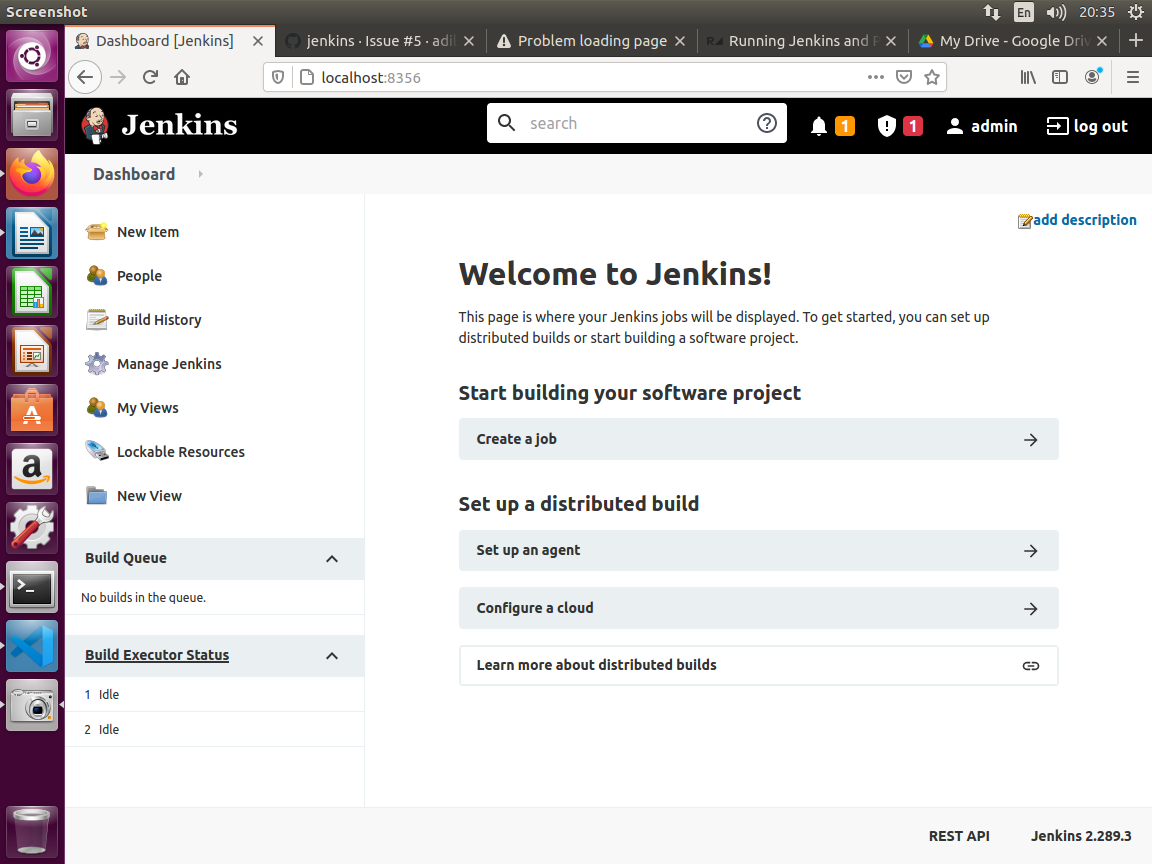
You can refer to the this for the Python Installation in the Jenkins-local container.